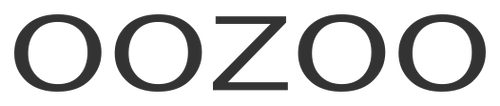FAQ Smartwatches Q00300-Q00332
I have not received a charger.
Please contact us by emailing repair@oozoo.com.
My Bluetooth connection has been lost.
Check if your device is iOS 9.0 or Android 4.4 or above, supports Bluetooth 5.0 and the maximum distance between the smartwatch and the paired phone is 10-15 meters without obstacles. Then perform the following steps.
- Turn Bluetooth off and on
- Close the app or restart the phone.
- Do not connect other Bluetooth devices or functions at the same time.
- Check if the app is running normally in the background. If it is not running in the background then it cannot connect properly.
Is the pedometer distance incorrect?
Have you set your height and weight in the GloryFit-app? This can be done in the GloryFit-app under the heading ‘profile’. Make sure the watch is not too loose around your wrist.
A green light flashes on the back of the watch.
The green light flashes when the watch is in heart rate or blood pressure monitor mode. The light should go out after a short amount of time.
Is this not happening? Reset the watch in settings
Are messages not getting through to the smartwatch?
Android: Make sure the phone and the smartwatch are connected. After connecting, open the corresponding permissions in the phone's settings, allow the GloryFit-app to access incoming calls, text messages, and contacts, and run GloryFit in the background.
iOS: If there is no reminder after connecting, it is recommended to restart the phone and reconnect. When connecting the bracelet again, you must wait for the phone to pop up the [Bluetooth pairing request], and click [Pairing] to get the reminder.
When the smartwatch does not work, the following applies in all cases:
- Reset the watch in settings. Then choose "reset".
- Reinstall the GloryFit-app.
- Delete/forget the smartwatch from the Bluetooth menu of your phone.
- Reconnect with the watch in the GloryFit-app (not via the Bluetooth menu).
Does the smartwatch do nothing at all?
Place the watch on the charger.
Still nothing happening? Please contact us by emailing repair@oozoo.com